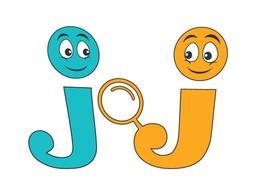Welcome Employers to JobJenius! Sign up today and start your job seeker search for free. Our platform is simple and fast, designed to help you find the best job candidates quickly. We also offer a straightforward guide for business owners to register and look for job candidates. Create your employer account, post job listings, search for candidates, and make your hiring decisions with ease. If you experience any technical difficulties, contact us at (818) 802-8129, visit our Contact us page, or just use our Live chat option.
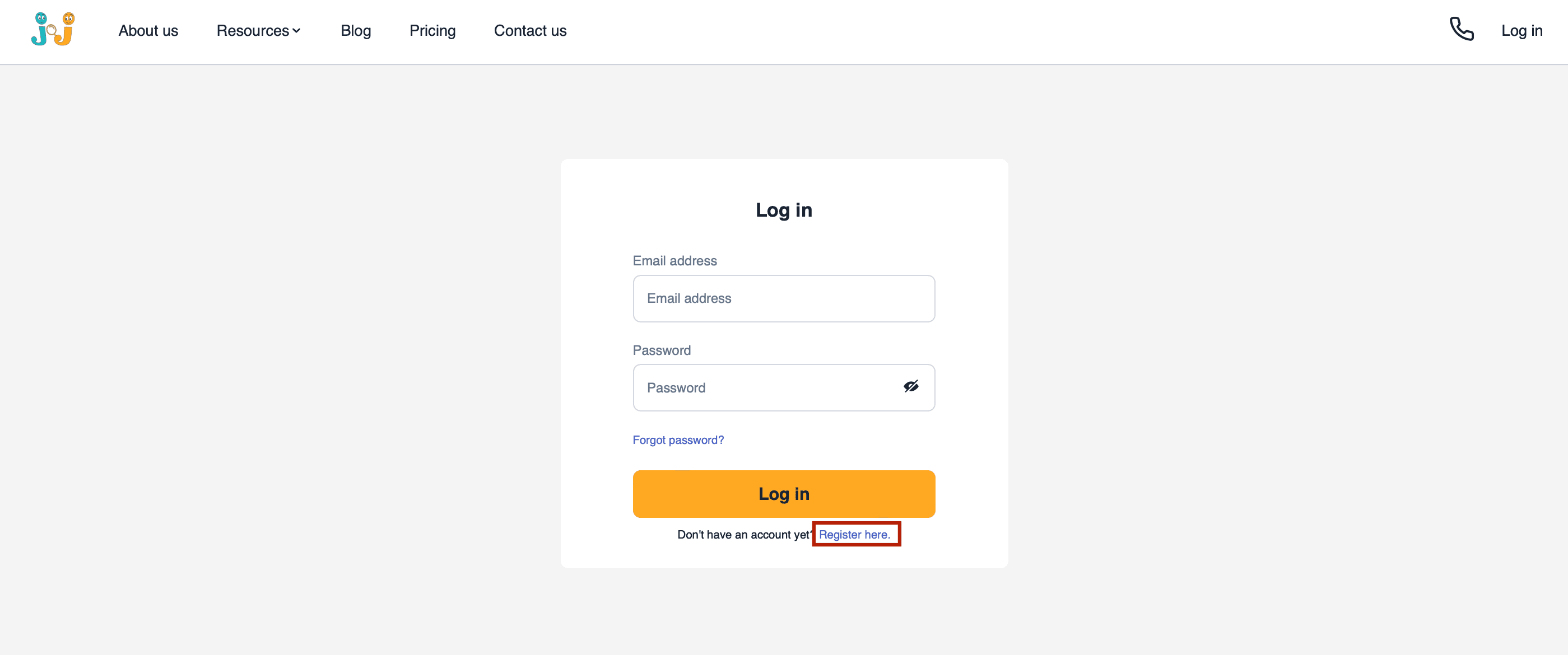
Click the Log in button at the top right corner and choose As an Employer. Click Register here to create a new account.
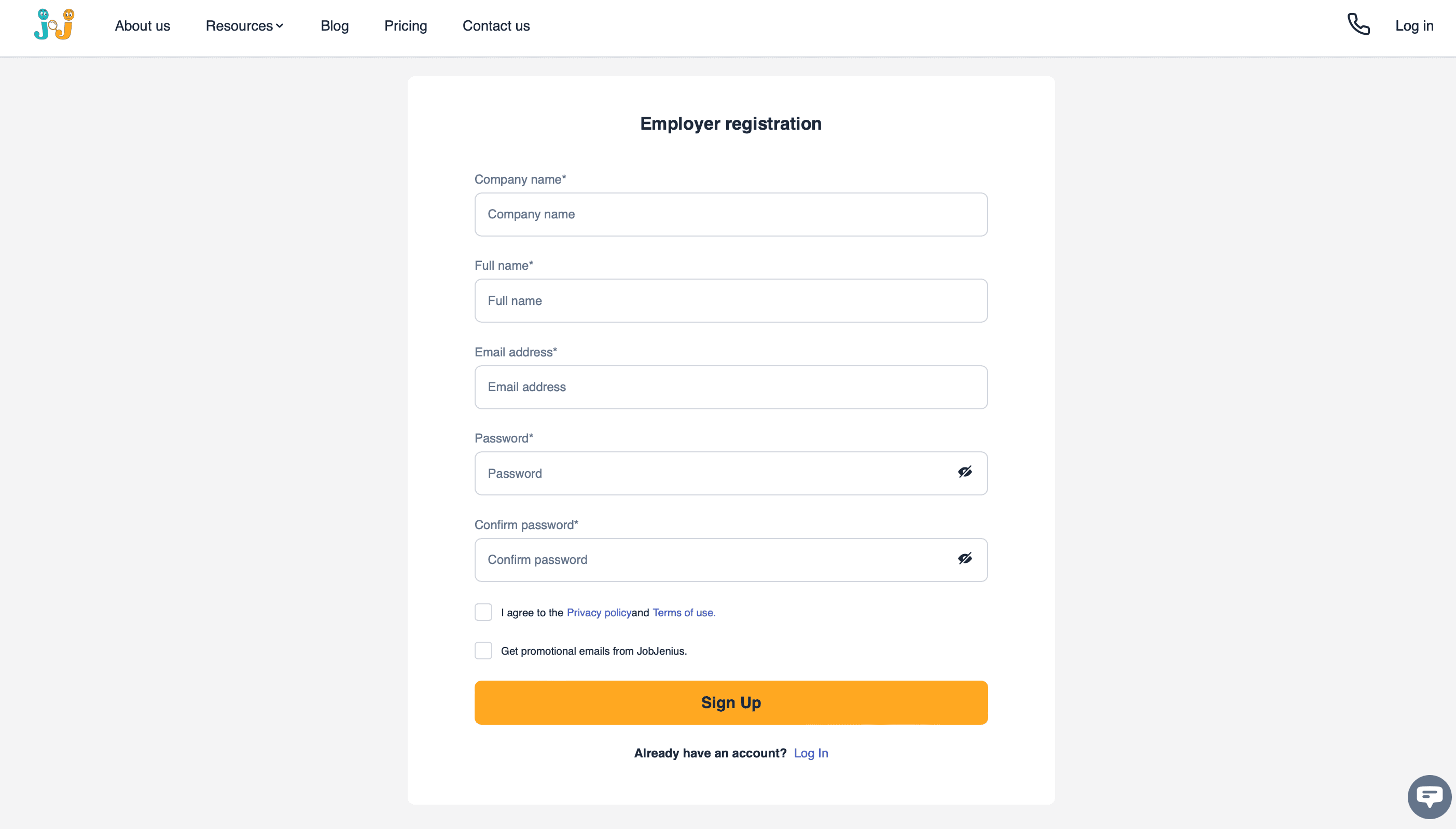
Fill in the required fields, agree to the Terms of Use and Privacy Policy, click Sign up, then check your email for a verification link and follow the instructions.
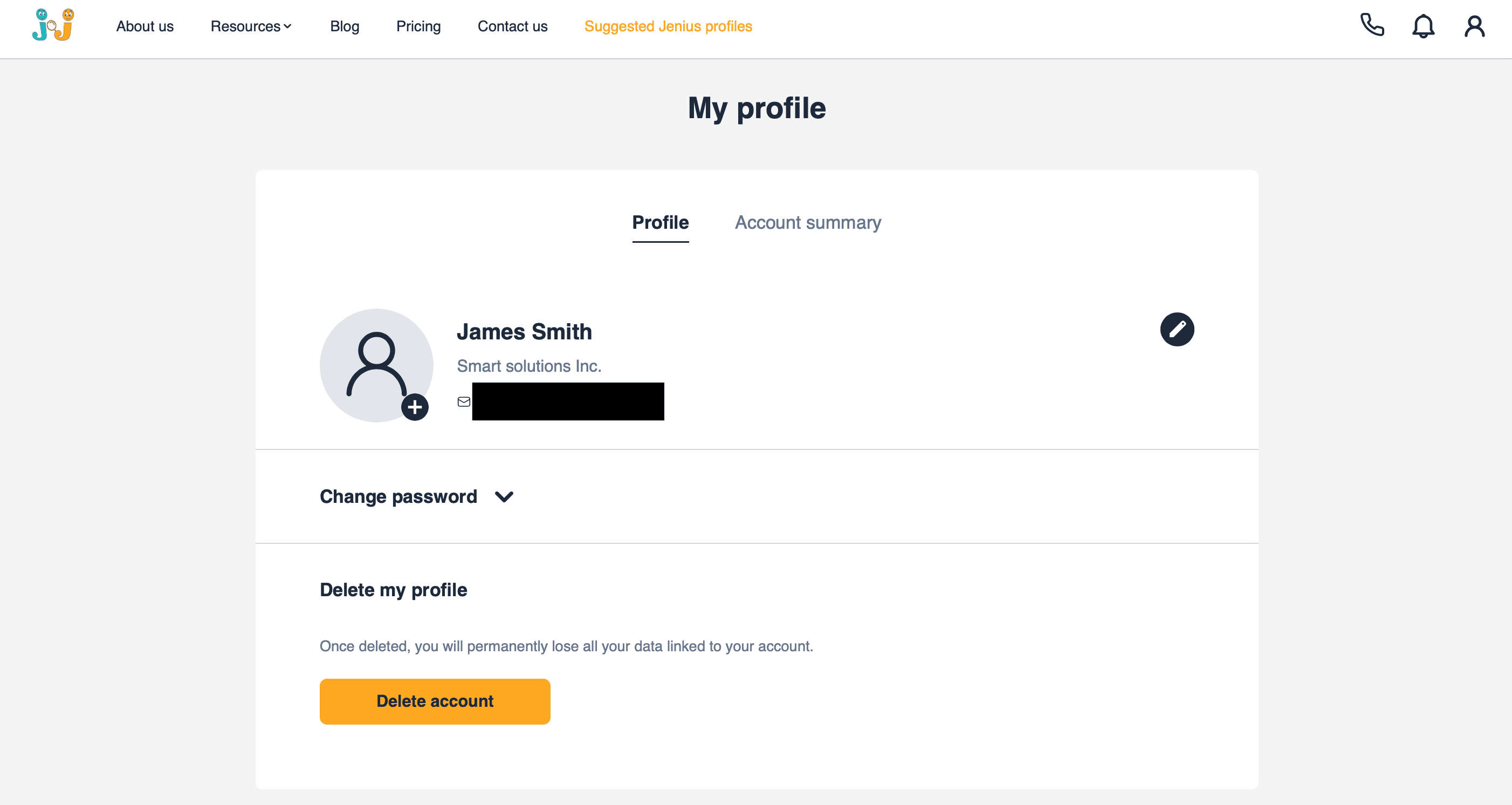
After verifying your email, log in to your account. Click the person icon at the top right corner, then click your name to go to Profile and Account Summary.
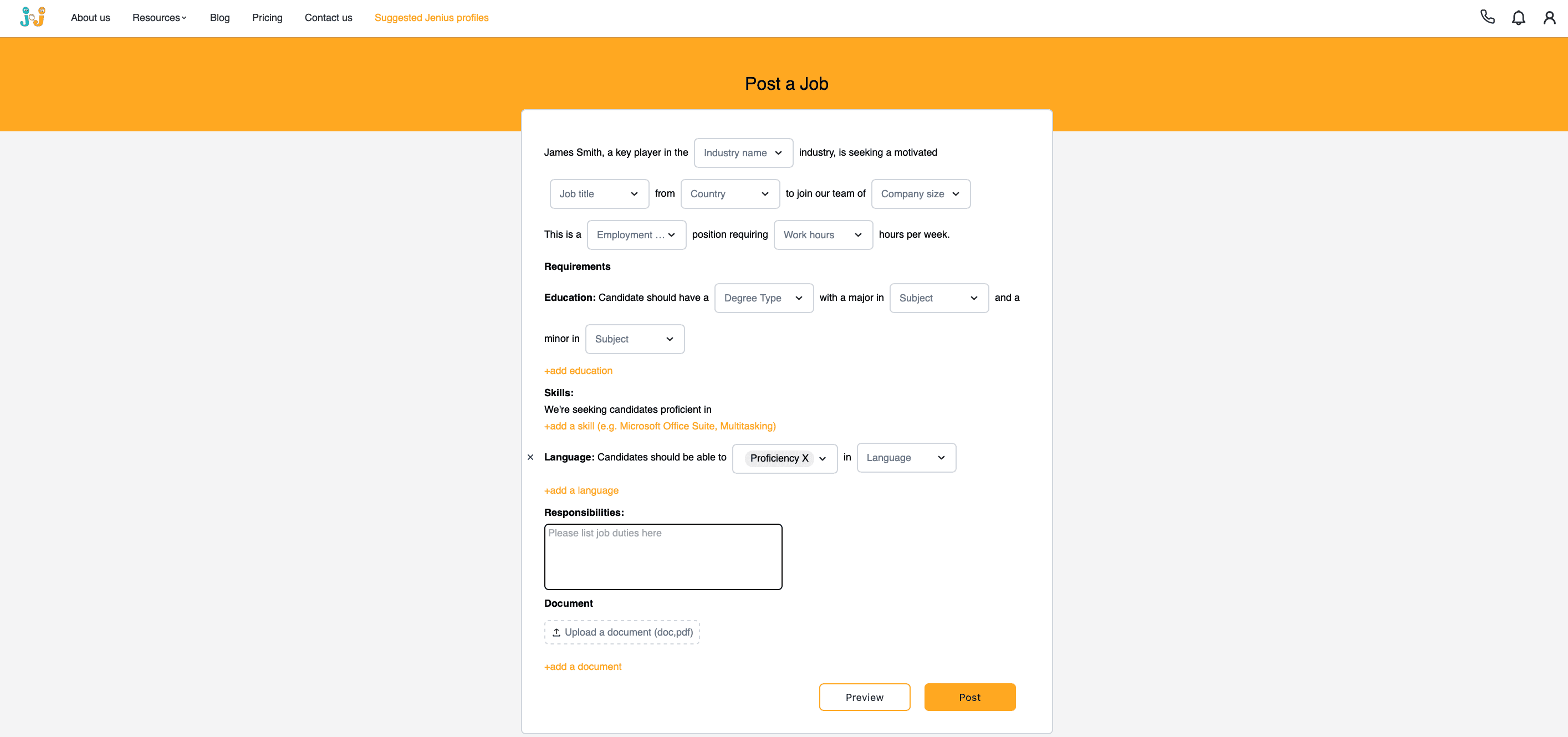
Navigate to My job posts. Click Post a job, fill in the required fields, and upload any necessary documents. More detailed posts yield better matches. Click Preview to review your job post, then click Post to publish it. After posting, the system will display matched job seekers, starting with the best matches. Click Preview on a profile and send a contact request if you wish to connect.