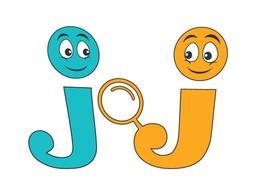How can JobJenius help you?

Job seekersEmployersResolve an issue
How do I sign up as a job seeker?

To register as a Job Seeker, click on Find a job button on the homepage, then navigate to Register here. Complete the registration process and you'll receive a verification email with an activation link. Click it to activate your account. If you don't activate within a specific time frame, you'll need to re-register. Fill out more profile sections to increase your chances of being noticed by employers.